Core Web Vitals...don’t forget about Desktop!
Edit: May 2024: Google have replaced their FID measure discussed below with INP, Interaction to Next Paint - the content below is largely correct...
2 min read
Steve Dennis Jun 26, 2020 12:41:04 PM

As consumers mobile technology is rising significantly however, corporate office users remain largely reliant on the desktop workstation.
Enterprise IT organisations are looking for ways to speed up their application delivery processes; automated testing is the crucial first step toward that goal. Population of VDI is growing, rate of change is accelerating, and it is sensitive to change. Enterprises need to test applications and desktops across their actual environment. Population of cloud-based workspace adoption is set to grow over the next few years. Customers will need ways to understand sizing and performance when moving from on-prem.
We partner with LoginVSI to test digital workspace environments, including physical, virtual and cloud-based architecture, and to confirm critical metrics like performance, availability and compatibility.
LoginVSI is the only solution in the market guaranteed to maximise the end-user experience in your digital workspaces. We do this by using synthetic users to automatically test and validate the impact of change in your physical, virtual and cloud-based workspaces - safeguarding your application and desktop performance.
So, what do we give you?
By running synthetic users around the clock and monitoring performance, we trigger alerts if system resources drop, app performance stalls or end-user experience degrades in any way.
Why automate desktop application testing?
Automated desktop architecture testing means you can constantly monitor resources, which in turn allows you to achieve and sustain high availability (e.g. if you have a 'five nines' KPI to meet).
Testing should be realistic – running an app in a sandbox with unlimited resources does not give you an impression of what real-world end-users see. But it should also be private and confidential, and our synthetic end-users mean no external individuals' data is collected or processed under GDPR regulations.
Automated desktop application testing reduces the admin burden, while increasing visibility of resources, especially when deploying new apps and APIs with end-user access. The result is unparalleled visibility of your entire desktop architecture, with testing carried out on a continual yet sustainable basis.
Rise to the reliability challenge
More than three quarters of performance issues in IT are caused by change, yet the pace of change continues to accelerate, especially with the ever-increasing complexity of desktop applications.
For IT managers the challenge is to maintain reliability even while evolving the architecture. Desktop operating systems require regular patching and maintenance at a large scale, so it is imperative to ensure these updates do not impact the end user experience.
Spike95, through our partnership with LoginVSI, cater for the continual testing burden this creates, to relieve the pressures felt by your organisation, your IT managers and your operations and support teams.
Are your systems stable 24/7? Would you rather do less firefighting and more fire prevention?
Spike95's desktop architecture testing answers this and many other questions in the journey towards improving the performance and availability of your digital workspaces.[vlt_social_share title="Like this post? Please share!"]
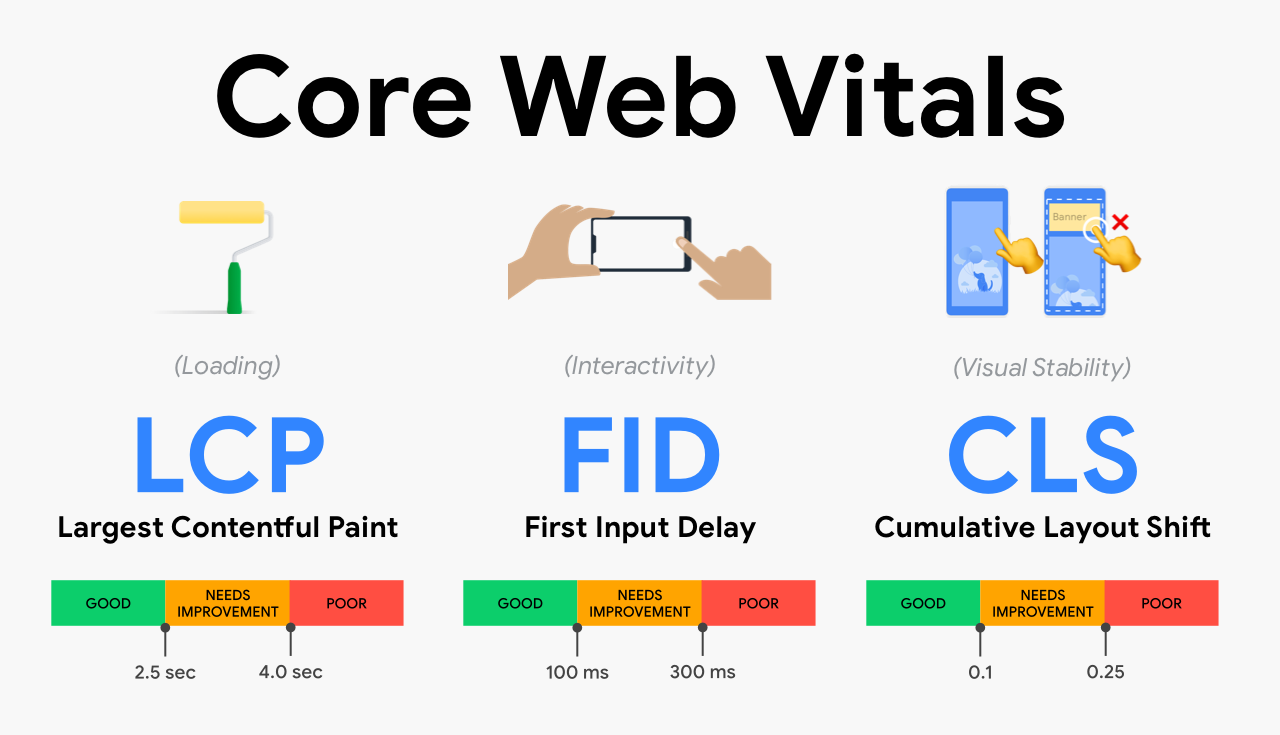
Edit: May 2024: Google have replaced their FID measure discussed below with INP, Interaction to Next Paint - the content below is largely correct...

To quote Top Gun: “I feel the need … the need for speed!” This is what every business and IT leader should be thinking about when it comes to...

Streaming content has become standard as internet connection speeds have increased over the past 20 years, both in the home and across mobile...

For most ecommerce sites 2020 has allowed an ever rising influx of customers to flock online and buy pretty much everything they want or need as...

Digital innovation seems to be a phrase played on repeat these days. For the financial services sector, a rise in competition, evolving customer...

For retailers in 2020, it really is a year of two halves. The first six months brought lockdown, a shutdown of non-essential retail, and a chance to...